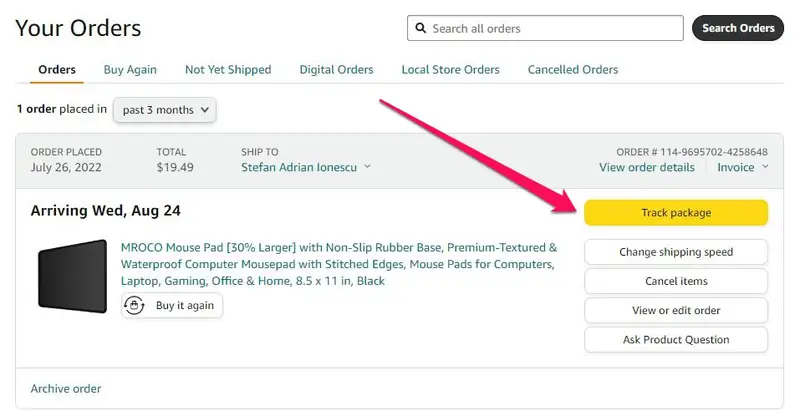
Amazon How to Cancel Order: Step-by-Step Guide and Tips You Should Know
When shopping online, mistakes happen. You may order the wrong item, select the wrong size, or simply change your mind. The good news is that Amazon makes it easy to cancel orders—but timing is key. This guide explains Amazon how to cancel order step-by-step, how refunds work, and which trusted Amazon brands make your online shopping smoother.
1. Understanding Amazon’s Order Cancellation Policy
Before learning how to cancel an order on Amazon, it’s important to understand how their system works.
Amazon processes orders very quickly, especially if they’re Fulfilled by Amazon (FBA). Once your order enters the “Shipping Soon” or “Shipped” status, it can no longer be canceled through your account.
In that case, your best option is to refuse the package when it arrives or initiate a return after delivery.
2. How to Cancel an Amazon Order Before It Ships
Follow these simple steps for Amazon how to cancel order before it’s shipped:
- Log in to Your Amazon Account
Visit Amazon.com and sign in with your username and password. - Go to “Your Orders”
Click on “Returns & Orders” in the upper-right corner of the homepage. - Find the Order You Want to Cancel
Browse your recent orders and locate the one you wish to cancel. - Select “Cancel Items”
Choose the items you want to cancel. You can cancel one or multiple products within the same order. - Confirm Cancellation
Click “Cancel checked items.” You’ll receive a confirmation email once your request is processed.
✅ Tip: If your order hasn’t been shipped yet, the cancellation is usually instant.
3. How to Cancel an Amazon Order After It Ships
If your order is already on its way, it’s too late to cancel it manually. But don’t worry — here’s what you can do:
- Refuse the Delivery: When the package arrives, tell the carrier you don’t want to accept it. It will automatically be sent back to Amazon, and you’ll receive a refund once it’s processed.
- Start a Return: Go to “Your Orders,” click “Return or Replace Items,” and follow the prompts to return the product for a refund.
In both cases, you’ll get your money back once Amazon receives the returned product.
4. How Refunds Work After Canceling an Amazon Order
Refund times depend on your payment method:
- Credit or Debit Card: 3–5 business days
- Amazon Gift Card Balance: Instant
- Bank Account: 5–10 business days
You’ll get an email once the refund has been completed.
5. How to Cancel Amazon Orders on Mobile App
If you use the Amazon mobile app, the process is just as simple:
- Open the Amazon App.
- Tap the Profile icon and select Your Orders.
- Choose the order and tap Cancel Items.
- Confirm the cancellation and wait for the confirmation message.
6. Amazon Marketplace Orders (Third-Party Sellers)
If your order was placed with a third-party seller, the cancellation process might take longer.
Here’s what to do:
- Go to “Your Orders.”
- Click on Problem with Order or Contact Seller.
- Send a message requesting cancellation.
If the seller hasn’t shipped the product, they can easily cancel it for you.
7. Common Problems When Canceling Amazon Orders
Here are some common issues users face when trying Amazon how to cancel order:
- The Cancel Button Disappeared: This usually means the item has already shipped.
- No Refund After Cancellation: Check if the seller was third-party; they might have different refund policies.
- Multiple Items in One Order: Canceling one product doesn’t always cancel the whole order. Double-check to make sure.
8. Best Amazon Brands to Buy From (Trusted Sellers)
If you often find yourself needing to cancel orders because of product quality or trust issues, shopping from Amazon-owned brands can reduce the risk.
Here are some of the best and most trusted brands on Amazon:
- Amazon Basics – High-quality everyday products like cables, batteries, and office supplies.
- Echo & Alexa Devices – Smart speakers and displays for home automation.
- Ring – Security cameras and smart doorbells.
- Fire TV & Kindle – Streaming devices and e-readers.
- Amazon Essentials – Affordable clothing and accessories.
- Solimo – Household and health products with good quality and price balance.
- Happy Belly – Amazon’s grocery brand, offering coffee, snacks, and pantry staples.
These brands are directly managed by Amazon, so returns and cancellations are easier and refunds are faster.
9. Tips to Avoid Future Order Cancellations
- Double-check product details before checkout.
- Read reviews to ensure product quality.
- Use the Wishlist feature to plan your purchases.
- Buy from Amazon Prime sellers for faster shipping and easier returns.
Knowing Amazon how to cancel order is essential for any online shopper. Whether you’re fixing a simple mistake or changing your mind, Amazon’s cancellation system is fast and user-friendly — as long as you act quickly.
Always buy from trusted brands like Amazon Basics, Fire TV, or Echo, and keep track of your order status to ensure a smooth experience every time you shop
By.Wilgens Sirise






